Are you looking to build a website from scratch, but don't know where to start? Look no further than WordPress! WordPress is a user-friendly website builder that allows you to create a professional-looking website without any coding knowledge. In this blog post, we will guide you through the process of building a website with WordPress in English. From choosing your domain name and hosting provider to selecting the right theme and customizing your site, we've got you covered. So, let's dive in and get started on building your dream website with WordPress!
1. Choose a WordPress Plan: Which One is Right for You?
When it comes to building a website with WordPress, choosing the right plan is crucial. You want to make sure you have all the features you need without paying for unnecessary extras. WordPress.com offers four plans: Free, Personal, Premium, and Business. If you're just starting out, the Free plan may seem tempting, but it comes with limitations. For example, you have to use a WordPress subdomain, and you don't have access to advanced design and customization options.
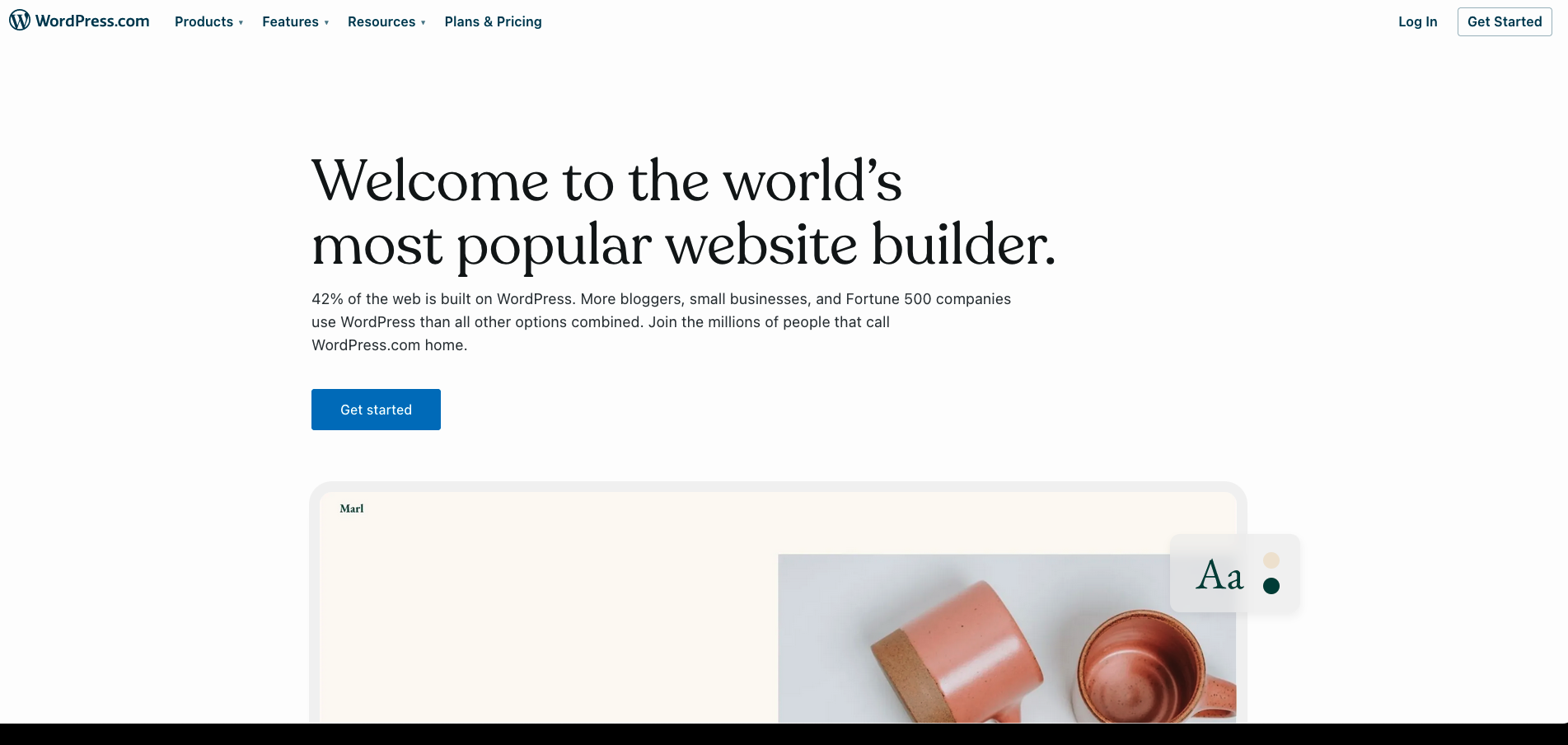
The home page wordpress.com
The Personal plan is a step up, allowing you to use your own domain name and giving you more storage space. The Premium plan is ideal for bloggers and small businesses with a larger audience. You get more advanced design customization options, access to more than 300 premium themes, and the ability to monetize your site with ads.
For those who need all the bells and whistles, the Business plan is the way to go. You get unlimited storage space, priority customer support, and the ability to install custom plugins and themes. This plan is perfect for e-commerce sites and larger businesses.
Take some time to consider your website needs and choose the plan that will best suit them. Remember to factor in your budget and long-term goals. With the right plan in place, you'll be ready to move on to the next steps in building your WordPress website.
2. How to Secure Your Domain Name and Hosting Provider
Now that you have chosen your WordPress plan, it's time to secure your domain name and hosting provider. Your website's domain name is its address; like www.commence.page, and hosting is like renting space for it on the internet. Without these two, your website won't be able to go live.
The first step is to find a reliable hosting provider. You can do this by consulting online reviews or asking for recommendations from other website owners. Once you've decided on a provider, sign up for a plan that suits your needs, whether it's shared hosting or dedicated hosting.
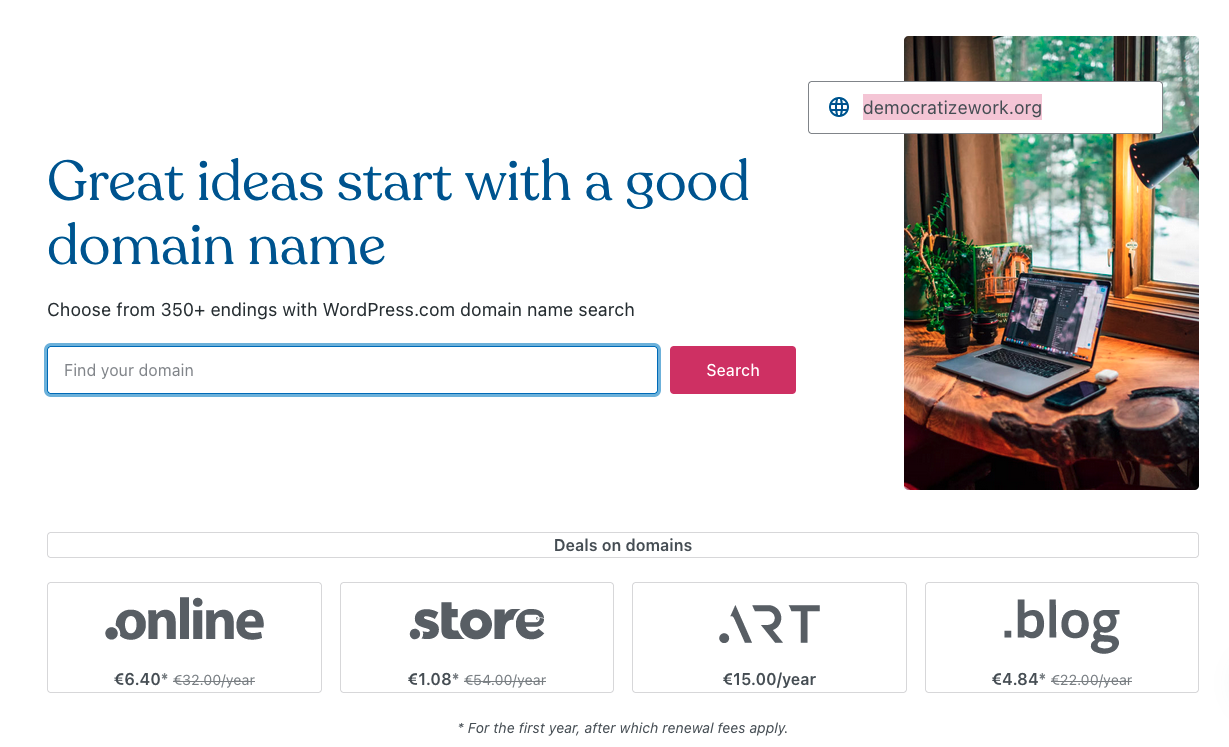
Web page to buy domain name
The next step is to register your domain name. You can do this through your hosting provider or a domain registrar. When choosing a domain name, make sure it reflects your website's purpose and is easy to remember. You can also check if the name is available by using a domain search tool.
After you've secured your domain name and hosting, you can now proceed to install WordPress on your site. Most hosting providers offer a one-click installation process that makes this step a breeze. You can also choose to install WordPress manually if you prefer.
Remember, choosing the right domain name and hosting provider is crucial in ensuring your website's success. Take your time, do your research, and make the best decision for your needs. Soon enough, you'll be ready to move on to the next step and start building your website with WordPress.
3. The Process of Installing WordPress on Your Site
Congratulations! You've secured your domain name and hosting provider, and now it's time to install WordPress on your site. Luckily, the process is relatively simple.
First, determine which method of installation you want to use. Many hosting providers offer a one-click installation process, which can save you time and effort. Alternatively, if you prefer to install WordPress manually, you can download the software and follow the instructions provided.
Next, follow the step-by-step process provided by your hosting provider or WordPress to complete the installation process. This will typically involve creating a username and password, selecting a language, and customizing your site preferences.
Once you've completed the installation process, you'll be ready to start building your WordPress site. But before you get too far into the process, make sure you have a clear idea of the type of website you want to build, and consider the pros and cons of using WordPress for business websites.
With a bit of patience and determination, you'll soon have a fully functional WordPress site up and running. Happy building!
4. Define Your Site: What Type of Website Do You Want to Build?
Now that you've secured your domain name and hosting provider and installed WordPress, it's time to define what type of website you want to build. This step is crucial because it will determine the layout, design, and overall functionality of your site. Are you building a personal blog, an e-commerce store, or a business website? Once you've determined the purpose of your website, you can choose the appropriate WordPress theme and customize it to fit your needs. Keep in mind that certain themes are designed for specific purposes, so make sure to choose one that aligns with your website's goals. By defining your site type, you'll set yourself up for success and create a website that's tailored to your unique needs. So take some time to consider your website's purpose, and let that guide your decisions moving forward.
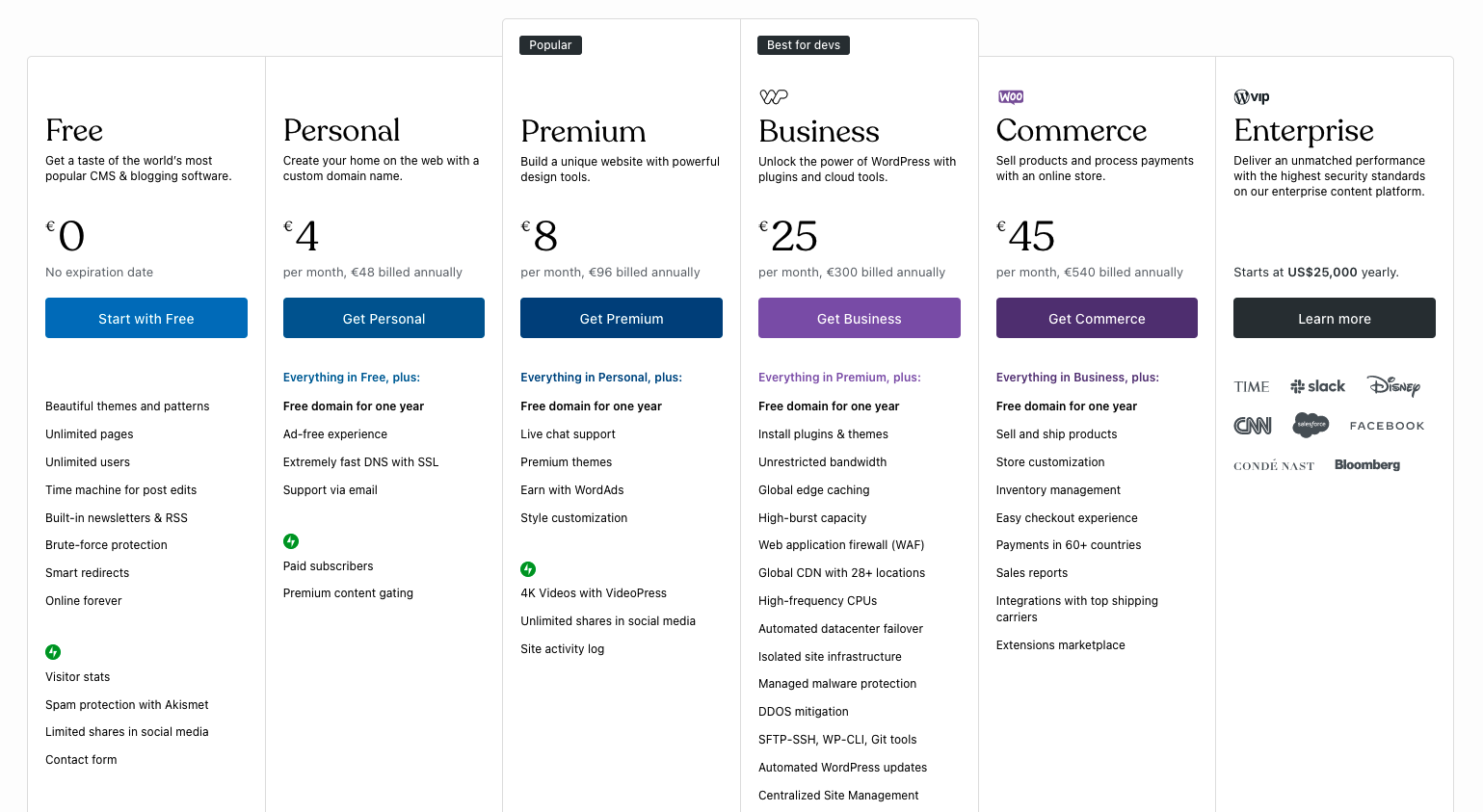
Section of different prices and program on worldpress
5. Find and Install Your WordPress Theme: A Beginner's Guide
Now that you've secured your domain name and hosting provider, it's time to find and install your WordPress theme. This can be a daunting task for beginners, but don't worry - we've got you covered with this beginner's guide. Start by thinking about the type of website you want to build, and choose a theme that matches your vision. WordPress has thousands of free and paid themes available, so take the time to explore and find one that suits your needs.
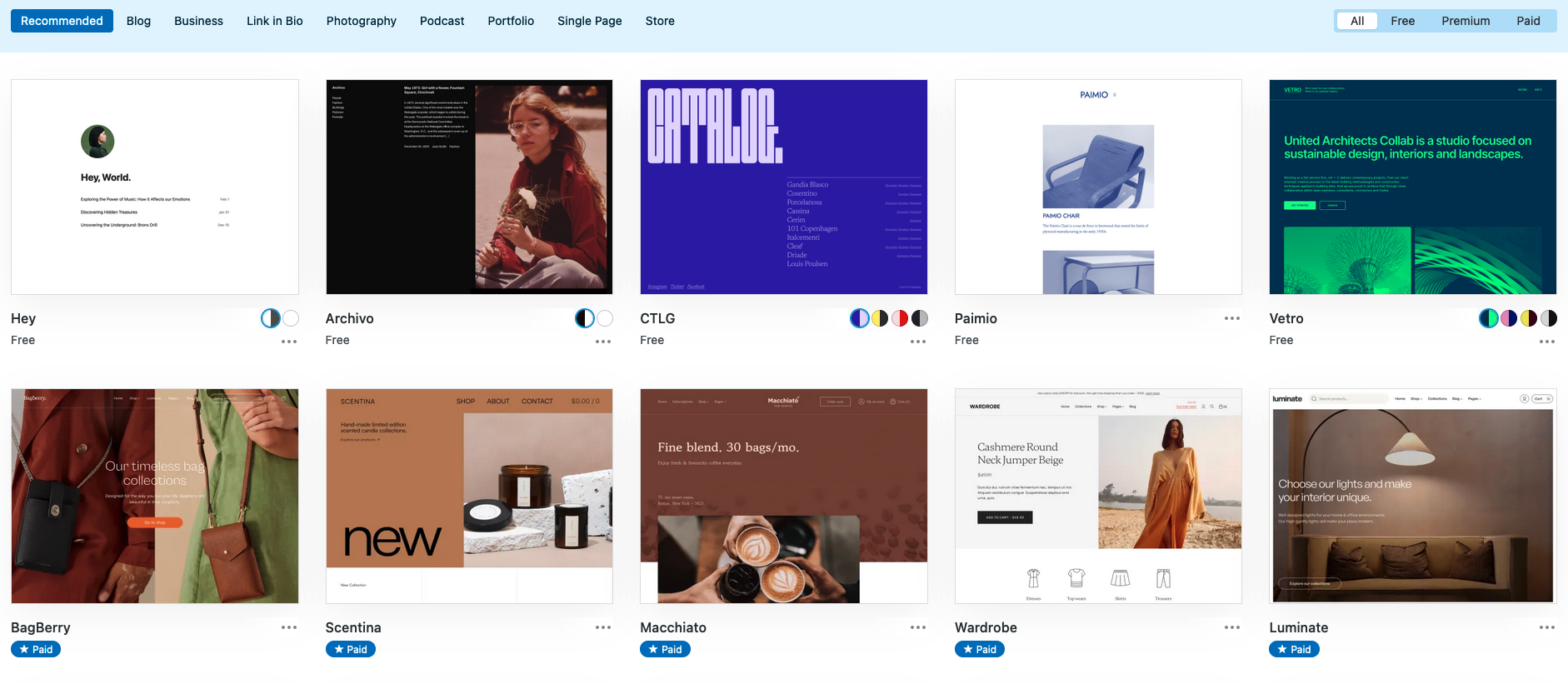
Different themes with different price tags to choose from
Once you've chosen a theme, it's time to install it on your WordPress site. In your WordPress admin area, go to the Appearance » Themes page and click on the Add New button. You can then search for your chosen theme by keyword, or upload the theme's files directly. Once you've installed the theme, make sure to activate it and customize it to your liking.
Customizing your theme can be a fun and creative process, but it's important to keep in mind the purpose of your website and the needs of your audience. Pay attention to the layout, colors, fonts, and images you use, as they all contribute to the overall look and feel of your site. If you're not confident in your design skills, consider hiring a professional or using pre-made templates to get started.
Remember, your WordPress theme is a reflection of your brand and your message, so take the time to find and install one that truly represents you. With these tips in mind, you're well on your way to building a stunning website with WordPress.
6. Customizing Your Homepage Design: Tips and Tricks
One of the most exciting parts of building a website with WordPress is customizing your homepage design. By now, you've chosen a WordPress plan, secured your domain name and hosting provider, installed WordPress on your site, defined your site's purpose, and found and installed your WordPress theme. Now, it's time to make your site uniquely your own.
Start by considering your brand's aesthetic and message. What colors, fonts, and imagery best represent your brand? Use these elements to guide your design choices. Then, choose a page builder plugin that suits your needs, such as Elementor or Beaver Builder. These plugins make it easy to edit and customize your homepage's appearance.
Consider incorporating premium themes for added customization options. These themes often come with pre-built templates and designs to choose from. However, keep in mind that not all premium themes are created equal, so do your research before investing in one.
When customizing your homepage, focus on creating a user-friendly and visually pleasing experience. Use clear and concise language, break up text with eye-catching images, and ensure that your navigation menu is easy to use. Your homepage is the face of your website, so make it count.
Lastly, remember that WordPress may not be the best option for all business websites. Consider the specific needs of your brand and do your research before settling on WordPress. With these tips and tricks, you'll be on your way to creating a stunning homepage for your custom WordPress website.
7. Why WordPress May Not Be Ideal for Business Websites
7. Why WordPress May Not Be Ideal for Business Websites
While WordPress may be a great platform for personal websites and blogs, it may not be the best option for business websites. This is because WordPress websites can be more susceptible to security breaches and may require more maintenance and updates to ensure their security. Additionally, if your business website requires more complex functionality, such as e-commerce or customizations, WordPress may not be able to accommodate these needs as effectively as other platforms.
However, the good news is that there are plenty of other options available for businesses looking to build their online presence. Platforms like Shopify, Squarespace, and Wix offer more robust e-commerce and customization features that may better suit your business needs. It's important to carefully evaluate your business's specific needs and goals before deciding on a website platform. Remember, your website is a critical component of your online presence, and choosing the right platform can make a big difference in your success.
8. Set Up Your Site for Development: How to Avoid Common Mistakes
Congrats on making it to section 8 of our how-to guide on building a website with WordPress! In this section, we'll go over how to set up your site for development and most importantly, how to avoid common mistakes.
Before diving into development, it's crucial to ensure your site is secure and backed up. As we mentioned in section 2, installing a backup plugin like BackupBuddy or UpdraftPlus will save you headaches in the long run. Don't forget to also take WordPress security seriously by keeping an eye out for vulnerabilities and using the prepare() function to mitigate SQL injection risks.
Another mistake to avoid is neglecting your website design. Don't just settle for any theme – find one that aligns with your brand and purpose. We covered this in section 5, but it's worth emphasizing the importance of not sacrificing aesthetics for functionality.
Lastly, remember that WordPress may not be the best option for all types of websites, especially business sites. As we discussed in section 7, developing a custom platform may be a better approach depending on your needs.
By keeping these common mistakes in mind, you'll be on your way to creating a functional and visually pleasing website. Don't rush development, but also don't let perfectionism hold you back. With practice and patience, you'll become a WordPress pro in no time. Happy building!
9. How Long Does it Take to Create a Website with WordPress?
Now that you have a better idea of how to build a website with WordPress, you may be wondering how long it will take. Well, the truth is that it depends on several factors, such as your level of expertise, the type of website you want to build, and how much content you need to create.
For a simple blog on a basic theme, it could take as little as two hours to set up. However, if you're creating a custom theme, you may need to invest around 40 hours in the development process. If you're building a professional website that looks like a brand you want to do business with, then you should expect to spend at least a week putting everything together, and a few extra days making small changes or full revisions.
On the other hand, if you're building a WordPress site for the first time, then it's possible to have a competent site up and running within less than 24 hours. It all comes down to your goals and expectations.
Overall, building a website with WordPress is a straightforward process that can be completed in a few hours to several months. With the right mindset, tools, and resources, you can create a website that works for you and your readers. Don't be discouraged if it takes longer than you initially hoped. The key is to stay focused, remain patient, and keep pushing forward. Good luck!
10. Switching from Hostinger Website Builder to WordPress: Pros and Cons
Welcome to the tenth section of our "How to Build a Website with WordPress" guide! In this section, we'll discuss the pros and cons of switching from Hostinger Website Builder to WordPress.
If you're currently using Hostinger Website Builder but are interested in WordPress, there are some important things to consider. Let's start with the pros of switching:
- More flexibility: WordPress is known for its flexibility and customization options. With WordPress, you have access to thousands of themes and plugins, giving you the ability to create a unique website that meets your specific needs.
- Better SEO: While Hostinger Website Builder does have some SEO tools, WordPress takes it to another level. With plugins like Yoast SEO, you can optimize your website for search engines and improve your online visibility.
- More control: With WordPress, you have complete control over your website. You own your content and can easily export it if you ever decide to switch to a different platform.
Now, let's talk about the cons:
- More technical knowledge required: While WordPress is user-friendly, it does require a bit more technical knowledge than Hostinger Website Builder. You'll need to know how to install themes and plugins, update your site, and troubleshoot any issues that arise.
- Higher cost: While WordPress is free, you'll need to purchase a domain name and hosting plan. Depending on your needs, this can be more expensive than using Hostinger Website Builder.
- More time-consuming: Switching from Hostinger Website Builder to WordPress will take some time, especially if you're starting from scratch. You'll need to install WordPress, choose a theme, customize your site, and transfer any existing content.
Ultimately, whether or not to switch from Hostinger Website Builder to WordPress depends on your specific needs and goals for your website. If you're looking for more control and flexibility, WordPress may be the way to go. Just be prepared to invest some time and effort into making the switch. Good luck!
